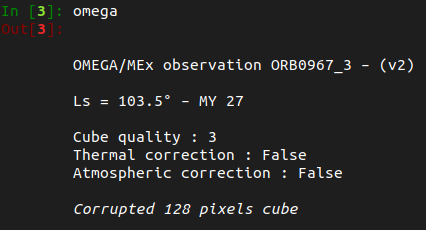Data importation
Reading the binaries
Similarly to the readomega.pro IDL routine of the SOFT 10, OMEGA-Py read the level 1B binary
.QUB & .NAV files that can be downloaded from the ESA
PSA to generate level 2A
data with reflectance spectra.
Attention
OMEGA-Py assumes filenames with uppercase letters and not lowercase, so pay attention if you download the data from the PDS instead of the PSA.
Unlike the IDL software, the module has been implemented with Object Oriented
Programming (OOP), which makes easier the simultaneous handling of different
OMEGA observations. The loading of an OMEGA observation is done by calling the
__init__ method of the
OMEGAdata class.
Example
omega = OMEGAdata("0967_3") to load the cube 0967_3.
OMEGA files stored in subdirectories
OMEGA-Py can handle storage of the OMEGA binary files (.QUB & .NAV)
in subdirectories, similarly to how it is stored on the PSA,
with also potentially data and geometry files in separate folders.
When calling omega = OMEGAdata("0967_3") for instance, a recursive
search is performed from the parent directory defined by omega_bin_path,
independantly for the .QUB and .NAV files.
The user can then access all the data (reflectance, geometry, wavelengths…) from the attributes of the newly created omega object.
Automatically cleaned spectra
The wavelengths are also automatically reordered in ascending order and the spectra are "cleaned" to remove the overlaps between the three channels of the instrument (V, C, L) along with the corrupted spectels as identified in the ic array of readomega.
Cube ID
As shown in the figure below, OMEGA-Py will search for any matching observation
in the data present on the machine when calling
OMEGAdata.
If the exact ID of the OMEGA cube ('XXXX_N') is not provided and there is an
ambiguity, it will show you the possible products and ask you to choose the
one you want by entering the corresponding number (see figure below).
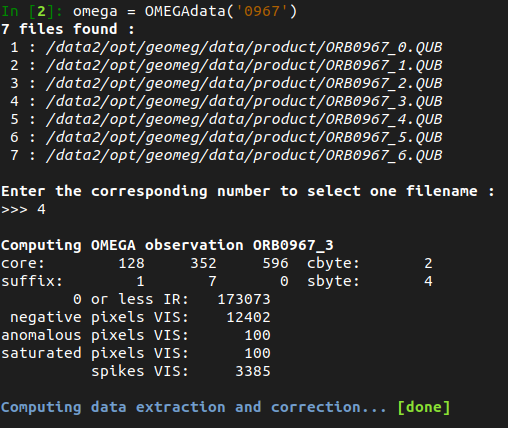
Non-verbose importation
By default, OMEGA-Py will display some informations in the console while reading the
binary files, as the original IDL readomega.pro routine (see above figure).
However, this may be unwanted in some cases, especially when dealing with a large number
of observations if you want to use some king of progress bar
(like tqdm) for instance.
Thus, we included a way to disable this display: simply set the disp parameter to False
when loading the OMEGA observation (see figure below).
Example
omega = OMEGAdata("0967_3", disp=False) to load the cube 0967_3 without
displaying any information in the console.
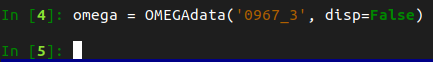
Ignoring some channels
Compared to the C channel (0.93–2.73 μm), the V (0.35–1.05 μm) and L (2.55–5.1 μm) channels require additional specific corrections to generate the L1B data from the binaries. We are talking here about seconds or less, but when dealing with large datasets of hundreds to thousands of observations it may become a noticeable amount of time.
Thus, it is possible to skip these correction steps the corrV and/or corrL parameters
to False when loading the OMEGA observation:
# Loading cube 0967_3 with all channels corrections
omega = OMEGAdata('0967_3')
# No V channel correction
omega_noV = OMEGAdata('0967_3', corrV=False)
# No L channel correction
omega_noL = OMEGAdata('0967_3', corrL=False)
# No V & L channels corrections
omega_noVL = OMEGAdata('0967_3', corrV=False, corrL=False)
Danger
Always be careful when using this feature, especially if you save the data after the
importation. The data from the V & L channels will still be present in the
OMEGAdata object anyway, but they
should not be used as they did not go over the entire instrumental correction process.
Checking the correction status of the channels
It is possible to check the status of the corrections of the V & L channels of an
OMEGAdata object via the values
of the booleans:
Accessing the file headers
Even though many informations from the .QUB and .NAV files headers are accessible
as attributes of the OMEGAdata class,
it is also possible to get the full headers as dictionaries with the
get_header_qub
and
get_header_nav
methods:
header_qub = omega.get_header_qub() # Header of the .QUB file (dict)
header_nav = omega.get_header_nav() # Header of the .NAV file (dict)
Cube quality
A data_quality attribute is provided as part of the
OMEGAdata class.
It incidates possible problems within the data cube. A data cube is transmitted
as sets of 64 spectra ("slices"). There are 500 to 1500 slices in a typical
data cube. Each slice is transmitted as 6 TM packets. A typical cube
corresponds to 3000 to 9000 TM packets.
The values of this index are the following:
| Quality | Description | |
|---|---|---|
| 5 | perfect | |
| 4 | one data gap | (gap of 40 TM packets or more) |
| 3 | missing data | (up to 9 TM packets are missing or corrupted) |
| 2 | acceptable | (< 3 gaps, < 10 isolated missing packets) |
| 1 | poor | (3 to 5 gaps or 10 to 100 isolated missing packets) |
| 0 | bad | (> 5 gaps or > 100 missing/corrupted packets) |
Data representation
The representation of an OMEGAdata object
in the console provides several informations about the OMEGA observation (see figure below):
- The cube ID (orbit and cube number).
- The major version of OMEGA-Py used to generate the object from the binaries.
- The Solar longitude (Ls).
- The Martian Year (MY).
- The cube quality.
- Status of the thermal & atmospheric corrections.
- If applicable, additional informations contained in the
omega.add_infosattribute.